📊 How I Time Track, Log, and Plan My Language Studies
A look a my time tracking apps, language planner and notion language dashboard
📝 How I Log and Plan My Language Studies
I use a few different methods to track my language studies.
Forest App + Toggl Track: Time tracking
Digital Planner: Logging language studies & planning
Notion: Storing resources, tracking books read and progress in courses/textbooks
Substack: Weekly + monthly language recaps
Digital Journals: Reflections and thoughts on my language learning journey
Hobonichi Planner: Weekly tracking of languages studied each week
It may seem like a lot but it’s mostly my time tracking apps and digital planner that I use daily.
✏️ Forest App + Toggl Track
Many language learners track their studies using apps such as Toggl or Forest. In January 2022 I only used Toggl for 2 days. After now using Forest for a couple of months, I’ve decided to give Toggl another try.
Forest App
Since last year I used Forest to track my language studies. I have both the pro version of the app and the browser extension. I usually use the stopwatch timer rather than the countdown timer when using the app. Because Forest requires a minimum of 10 minutes for each session, it encouraged me to at least have a study session that is 10 minutes long. Sometimes though I found that I wouldn’t spend time studying unless I knew I had at least 10 minutes.
In Forest, I’m able to see a graph and pie chart of the languages I study throughout the day, week, month or year. This helps me gauge where my priorities are. As you can see, my tracking only shows the language name and not the specific tasks I did such as reading. My digital planner is where I log what I read or the apps I use.
Toggl Track
This week I started using Toggl Track. It’s similar to Forest so I’ve been able to do exactly what I did before. Toggl also has a browser extension which also makes it easy to track. The calendar week layout is what drew me to make the switch from Forest.
By looking at the first few days of this week, I can see that French is a language I focus on in the early mornings. Seeing all the activities I did in a language helps me visualize my progress and consistency. Since Toggl allows entries as short as 1 second, I’m encouraged to spend even a little bit of time with my TLs.
How I Use Toggl Track
I title my projects the name of the language I’m learning. Currently, I have 5 different projects (Mandarin, French, Japanese, Cantonese & Icelandic). If I’m learning with an app, for example, I’ll name the entry the name of the app such as “Mauril”. I then add tags that correspond with the skill I’m developing through that activity like “listening” or “vocab”.
If you want more information on how to use Toggl for language learning and create automations, check out this video made by another language learner!
✏️ Digital Planner
Last year I started using a digital planner for my language studies. I found it a great way to log my studies and keep track of my weekly and monthly objectives. Here are two pages from my last digital planner. One was in January when I was only studying Mandarin. The second is from December when I added 4 more languages.
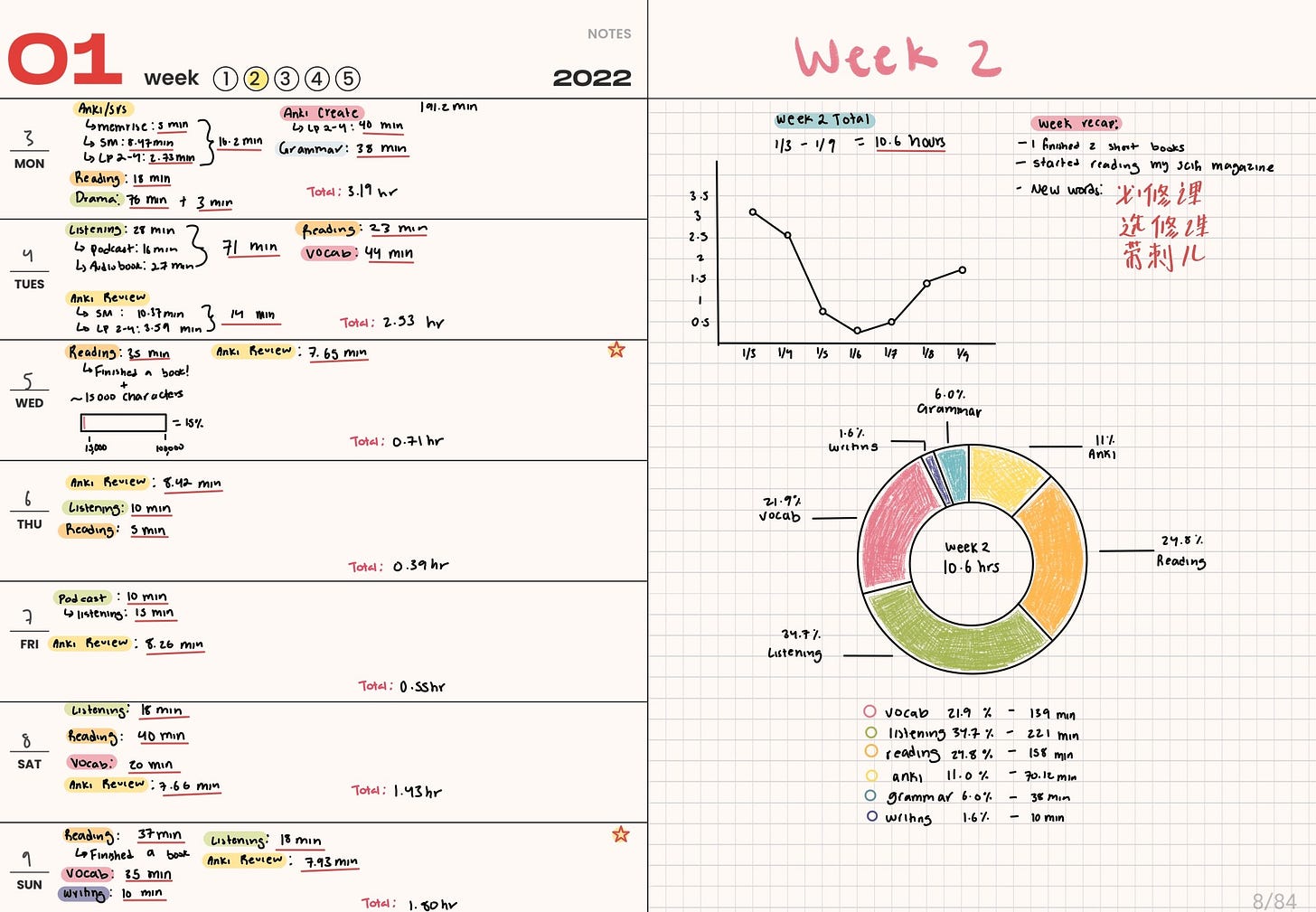
I used the left side to track what I did in each language. On the right side, I started also taking short notes and adding reflections on my language studies.

✏️ Current Digital Planner
This year I’m using this planner. As mentioned in my January Recap, I use the monthly calendar in my planner to create deadlines for my monthly objectives.
Before a month starts I write down a list of objectives for each of my TLs. For some objectives, I break them down and set “deadlines” to ensure I complete them on time. Doing this helps me plan my weeks as I know what tasks I should focus on. It also helps me see how realistic my plan is and if I will have enough time to complete each objective. As I complete each objective, I check it off and reevaluate my plan if I notice I’m falling behind.
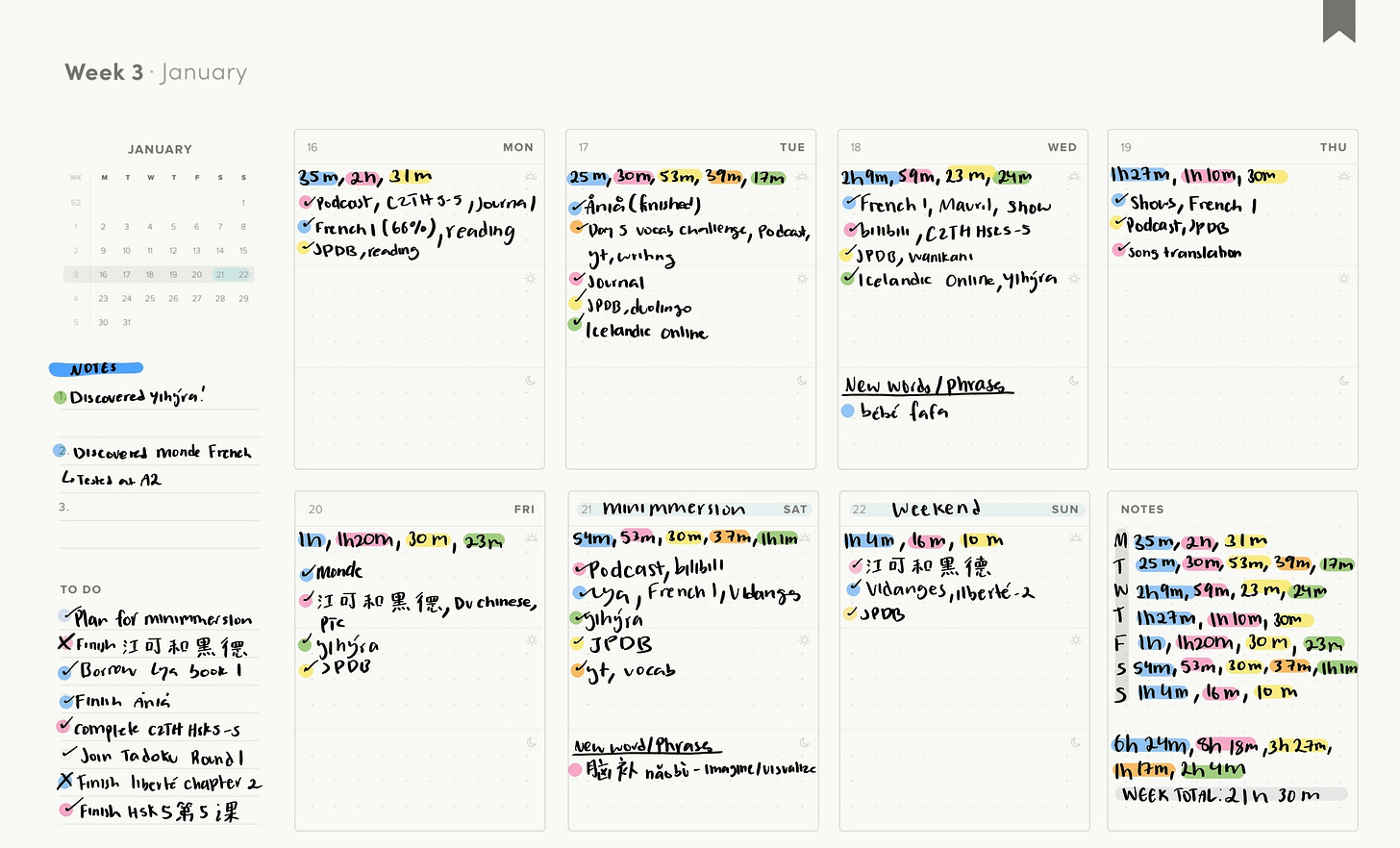
On the weekly pages, I log the tasks I completed along with the corresponding colour for the language. Sometimes I write a new word or phrase if I happen to be writing in my planner at the same time as I learn the new word. The only “planning” that happens on this page is in the to-do list section where I write tasks I want to complete that week. Lastly, I take my study time information from Toggl/Forest and write it on the weekly pages.
✏️ Notion
A while ago I used the calendar database on Notion to log my language studies. Now that I use a digital planner, I mostly use Notion to store resources for the languages I’m learning and to keep track of books I’m reading. I also track my progress in courses and textbooks.
❓ Would you like an in-depth tour of my language dashboard on Notion?
✏️ Substack
This substack has been a great way for me to summarize my language studies each week and month. It allows me to reflect on my progress and plan ahead while also sharing language resources with other language learners.
✏️ Digital Journals
I keep journals for each of my target languages in google docs. In these journals, I write any thoughts I have about my progress. Journaling helps me look back and remember what I found challenging at the start and how I’ve progressed since.
✏️ Hobonichi Planner
Along with journalling in Mandarin in my Hobonichi Weeks, I also use it to track which languages I studied each week.
Thanks for stopping by!








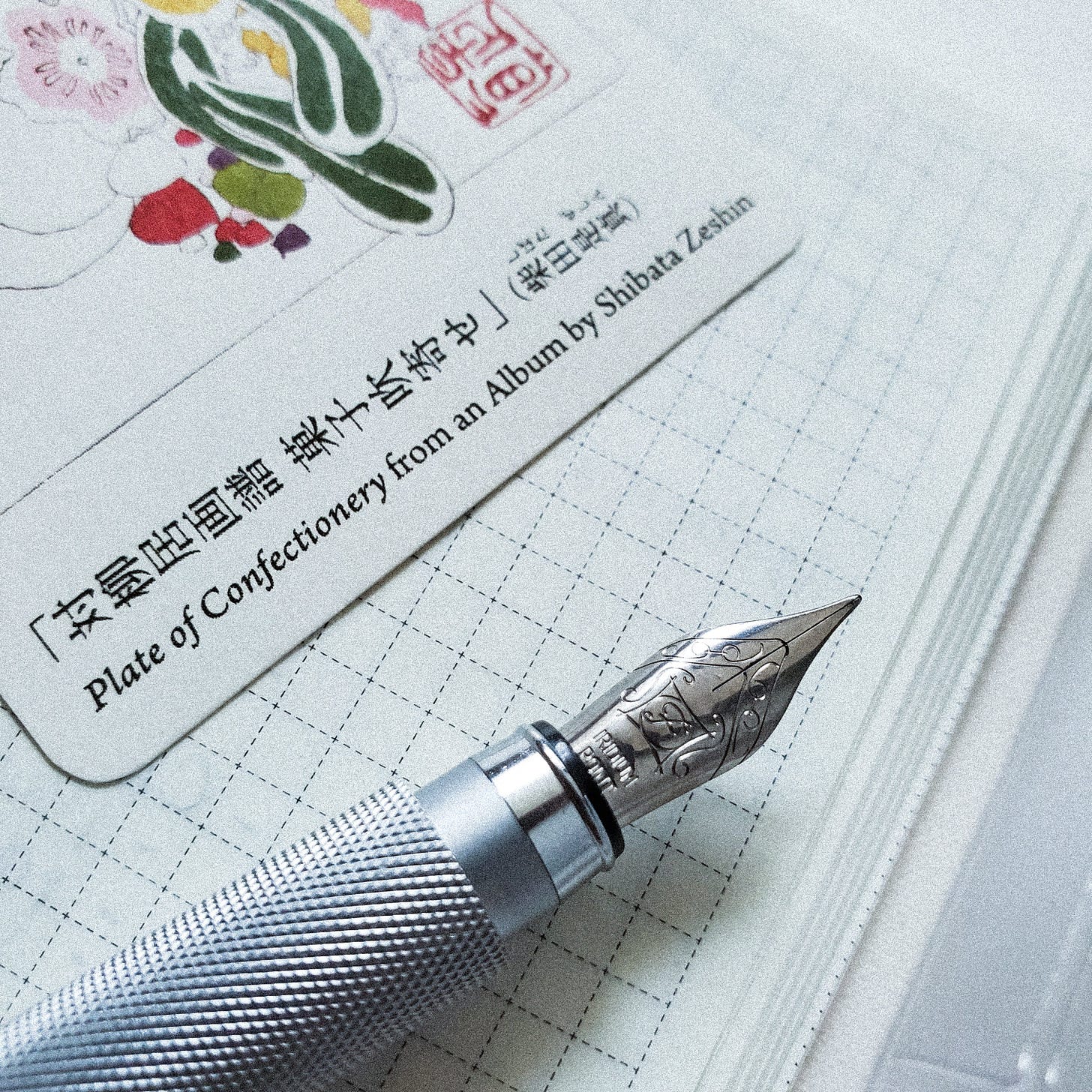
Oh wow! I loved this post so much! I've been using Toggl to try to track how much time I spend writing my Substack posts & commenting on others' posts. My problem is that I often do work not on the computer, and I don't want to look at my phone, so some of it gets lost if I forget to add it in later.
Your digital planner is gorgeous! I just downloaded it, though I doubt mine will look as nice as yours! Also--I've wanted a Hobonichi planner forever! I've just never been able to stomach the price tag🤣
I'm going to be returning to this post! I love all the suggestions.
I just randomly came across that article. It's been about two and a half years since you wrote it, and I was wondering if you still time-track and plan in the same way, or if you've changed anything since then?
I know that, for me, the way I do things can evolve depending on how I feel and reflect on those topics. For example: I used to be a "planner". I planned everything and loved to-do lists. However, it's been over a year since I stopped for various reasons. Now, I mainly focus on day-to-day activities and only reflect once a year, at the end of December, on which aspects of my learning I'd like to develop further in the following year. I wouldn't call them goals, though. It's more about the reflection itself, becoming aware of what I am drawn to, than achieving a goal.
I'd be curious to know how it looks like for you now! :)